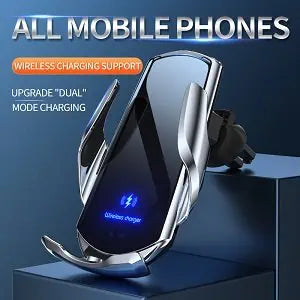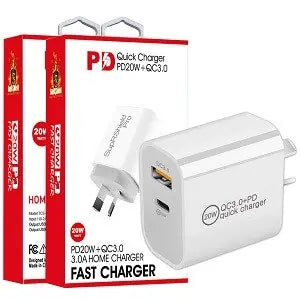📢We have upgraded our store to Shopify. Please re-register with your existing email to activate your account. 👉Activate Here
- Audio & Video Accessories
- Adapter / Converter
- AUX Cable
- Bluetooth Keyboard Case
- Bluetooth Speaker
- Computer Cables & Connectors
- Cutlery Set
- Desktop Tablet / iPad Holder
- GPS Tracking Device
- Headphones/Earbuds/Airpods
- HDMI Cable
- Kid Watch
- Memory Card
- Mount & Holders
-
- For Akai Remote Control
- For Apple TV Remote Control
- For Amazon Fire TV Remote Control
- For AQUOS TV Remote Control
- For Bauhn Remote Control
- For Blaupunkt Remote Control
- For Changhong Remote Control
- For Chiq Remote Control
- For Daikin Remote Control
- For Devanti Remote Control
- For Electrolux Remote Control
- For FFALCON Remote Control
- For Foxtel PayTV Remote Control
- For Fujitsu Remote Control
- For Google Remote Control
- For Haier Remote Control
- For Hisense Remote Control
- For Hitachi Remote Control
- For JVC Remote Control
- For Kelvinator Remote Control
- For Kogan Remote Control
- For Linsar TV Remote Control
- For Midea Remote Control
- For Mistral Remote Control
- For Mitsubishi Remote Control
- For Panasonic Remote Control
- For Polaroid Remote Control
- For Rinnai Remote Control
- For Roku Remote Control
- For Roku Telsrea Control
- For Samsung Remote Control
- For Seiki TV Remote Control
- For Sharp Remote Control
- For Skyworth Remote Control
- For Soniq Remote Control
- For Sony Remote Control
- For TCL Remote Control
- For Teco Remote Control
- For Telstra Remote Control
- For Toshiba Remote Control
- Smart Watch
- Smart Watch Charging Cable
- Scuba & Snorekelling Eqipement
- Stylus Pen
- Ticwatch Pro
- Tripod & Selfie Stick
- Universal
- USB Cables, Hubs & Adapters
- Wall Plug Adapter
- Wireless Charger
-
- iPhone 17
- iPhone 17 Air
- iPhone 17 Pro
- iPhone 17 Pro Max
- iPhone 16e
- iPhone 16
- iPhone 16 Plus
- iPhone 16 Pro
- iPhone 16 Pro Max
- iPhone 15
- iPhone 15 Plus
- iPhone 15 Pro
- iPhone 15 Pro Max
- iPhone 14
- iPhone 14 Pro
- iPhone 14 Pro Max
- iPhone 14 Plus
- iPhone 13
- iPhone 13 Mini
- iPhone 13 Pro
- iPhone 13 Pro Max
- iPhone 12
- iPhone 12 Mini
- iPhone 12 Pro
- iPhone 12 Pro Max
- Apple iPhone 11
- Apple iPhone 11 Pro
- Apple iPhone 11 Pro Max
- Apple iPhone X / XS
- Apple iPhone XR
- Apple iPhone XS Max
- iPhone SE 2022
- iPhone SE 2020
- Apple iPhone 8
- Apple iPhone 8 Plus
- Apple iPhone 7
- Apple iPhone 7 Plus
- Apple iPhone 6 / 6S
- Apple iPhone 6 Plus / 6S Plus
-
- iPad Air 11 2024 (Air 6th Gen)
- iPad 11th Gen (A16) 2025
- iPad 10th Gen 10.9 2022
- iPad 9th Gen 10.2 2021
- iPad 8th Gen 10.2 2020
- iPad 7th Gen 10.2 2019
- iPad 6th Gen 9.7 2018
- iPad 5th Gen 9.7 2017
- iPad Air 1
- iPad Air 2
- iPad Air 3 10.5 2019
- iPad Pro 10.5
- iPad Air 11 2024 (Air 6th Gen)
- ipad Pro 13 2024
- iPad Pro 11 2024
- iPad Pro 11 4th Gen 2022
- iPad Pro 11 3rd Gen 2021
- iPad Pro 11 2nd Gen 2020
- iPad Pro 11 1st Gen 2018
- iPad Air 13 2024
- iPad Air 4th Gen 10.9 2020
- iPad Air 5th Gen 10.9 2022
- iPad 2 / 3 / 4
- iPad Air 1
- iPad Pro 12.9 6th Gen 2022
- iPad Pro 12.9 5th Gen 2021
- iPad Pro 12.9 4th Gen 2020
- iPad Pro 12.9 3rd Gen 2018
- iPad Mini 1/2 /3
- iPad Mini 4
- iPad Mini 5 2019
- iPad Mini 6 2021
- iPad Mini 7 8.3" (2024)
-
-
- Galaxy A26 4G/5G
- Galaxy A36 5G
- Galaxy A36 5G
- Galaxy A56 5G
- Galaxy A07
- Galaxy A06
- Galaxy A05S
- Galaxy A04S
- Galaxy A17
- Galaxy A16 5G
- Galaxy A15 5G
- Galaxy A11
- Galaxy A90 5G
- Galaxy A73 5G
- Galaxy A72
- Galaxy A70
- Galaxy A55 5G
- Galaxy A54 5G
- Galaxy A53 5G
- Galaxy A52s 5G
- Galaxy A52
- Galaxy A51
- Galaxy A50
- Galaxy A42 5G
- Galaxy A35 5G
- Galaxy A34 5G
- Galaxy A33 5G
- Galaxy A32 5G
- Galaxy A32 4G
- Galaxy A31
- Galaxy A30
- Galaxy A25 5G
- Galaxy A23
- Galaxy A22 5G
- Galaxy A22 4G
- Galaxy A21s
- Galaxy A20
- Galaxy A30
- Galaxy A14 5G
- Galaxy A13 5G
- Galaxy A13 5G
- Galaxy A12
- Galaxy A8 2018
- Galaxy A5 2017
- Galaxy Xcover Pro
-
- Galaxy S26
- Galaxy S26+/S26 Plus
- Galaxy S26 Ultra
- Galaxy S25 Edge 5G
- Galaxy S25 FE
- Galaxy S25
- Galaxy S25 Ultra
- Galaxy S25+ /S25 Plus
- Galaxy S24
- Galaxy S24 Ultra
- Galaxy S24+ /S24 Plus
- Galaxy S24 FE
- Galaxy S23
- Galaxy S23 FE
- Galaxy S23+ /S23 Plus
- Galaxy S23 Ultra
- Galaxy S22
- Galaxy S22+ /S22 Plus
- Galaxy S22 Ultra
- Galaxy S21
- Galaxy S21 Plus
- Galaxy S21 Ultra
- Galaxy S21 FE
- Galaxy S20
- Galaxy S20 Plus
- Galaxy S20 Ultra
- Galaxy S20 FE
- Galaxy S10
- Galaxy S10 5G
- Galaxy S10+ Plus
- Galaxy S10E
- Galaxy S9
- Galaxy S9 Plus
- Galaxy S8
- Galaxy S8 Plus
- Galaxy S7
- Galaxy S7 Edge
- Galaxy S6
- Galaxy S6 Edge
-
- Galaxy Tab S11 Ultra
- Galaxy Tab S11 11"
- Galaxy Tab S10 Lite
- Galaxy TAB S10FE+ 13.1"
- Galaxy TAB S10 FE 10.9"
- Galaxy Tab S10+plus X826 5G 12.4”
- Galaxy Tab S10 Ultra 14.6”
- Galaxy Tab S9
- Galaxy TAB S9 FE X510 10.9" 2023
- Galaxy TAB S9 FE+ X610 12.4" 2023
- Galaxy Tab S9 Plus
- Galaxy Tab S9 Ultra
- Galaxy Tab S8 11.0 X700/X706
- Galaxy Tab S8 Plus 12.4 X800/X806
- Galaxy Tab S8 Ultra 14.6 X900/X906
- Galaxy Tab S7 11.0 T870/T875/T876B
- Galaxy Tab S7 Plus 12.4 T970/T976B
- Galaxy Tab S7 FE 12.4 T730 /T736B
- Galaxy Tab S6 Lite 10.4 P610 /P615
- Galaxy Tab S6 10.5 inch T860 /T865
- Galaxy Tab S5e 10.5 inch T720 /T725
- Galaxy Tab S4 10.5 inch T830/T835
-
- Galaxy Watch Ultra
- Galaxy Watch Ultra 2025 47MM
- Galaxy Watch Ultra 47MM
- Galaxy Watch 8
- Galaxy Watch 8 40MM
- Galaxy Watch 8 44MM
- Galaxy Watch 8 Classic 46MM
- Galaxy Watch 7 / FE 40MM
- Galaxy Watch 6 40mm
- Galaxy Watch 6 44mm
- Galaxy Watch 6 Classic 43mm
- Galaxy Watch 6 Classic 47mm
- Galaxy Watch 5 40mm
- Galaxy Watch 5 44mm
- Galaxy Watch 5 Pro 45mm
- Galaxy Watch 4
- Galaxy Watch 4 40mm
- Galaxy Watch 4 44mm
- Galaxy Watch 4 Classic 42mm
- Galaxy Watch 4 Classic 46mm
- Galaxy Watch 3
- Galaxy Watch 3 41mm
- Galaxy Watch 3 45mm
- Galaxy Watch 42mm
- Galaxy Watch 46mm
- Galaxy Watch Active
- Galaxy Watch Active 2
- Galaxy Gear
- Gear S2 / S2 Classic
-
- Garmin Fenix 7
- Garmin Fenix 7S
- Garmin Fenix 7X
- Garmin Fenix 6S
- Garmin Fenix 6S Pro
- Garmin Fenix 6S Sapphire
- Garmin Fenix 5/5S
- Garmin Fenix 3 HR
- Garmin Forerunner 45
- Garmin Forerunner 935
- Garmin Forerunner 735XT
- Garmin Forerunner 645 Music
- Garmin Forerunner 245 Music
- Garmin Forerunner 235
- Garmin Lily
- Garmin Venu SQ
- Garmin Venu 2 Plus
- Garmin Vivoactive 6
- Garmin Vivoactive 4S
- Garmin Vivoactive 4
- Garmin Vivoactive 3
- Garmin Vivoactive HR
- Garmin Vivomove 3S
- Garmin Vivomove 3
- Garmin Vivomove HR
- Garmin Vívomove Trend
- Garmin Vivosmart HR
- Google Pixel 10 5G
- Google Pixel 10 Pro 5G
- Google Pixel 10 Pro Fold 5G
- Google Pixel 10 Pro XL 5G
- Google Pixel 9A
- Google Pixel 9 5G
- Google Pixel 9 Pro 5G
- Google Pixel 9 Pro Fold 5G
- Google Pixel 9 Pro XL 5G
- Google Pixel 8A
- Google Pixel 8
- Google Pixel 8 Pro
- Google Pixel 7A
- Google Pixel 7
- Google Pixel 7 Pro
- Google Pixel 6a
- Google Pixel 6
- Google Pixel 6 Pro
- Google Pixel 5A 5G
- Google Pixel 5
- Google Pixel 4A 5G
- Google Pixel 4A
- Google Pixel 4
- Google Pixel 4 XL
- Google Pixel 3a
- Google Pixel 3a XL
- Google Pixel 3
- Google Pixel 3 XL
- Google Nest
- Google Nest Hub Max
- Google Nest Hub 2nd Gen
- Google Nest Hub
- Google Pixel Tablet
- Google Pixel Watch 2
- Google pixel Watch 4 41MM
- Google pixel Watch 4 45MM
- Lenovo Idea TAB Plus 12.1"
- Lenovo idea TAB 11"/Tab K11 Gen 2
- Lenovo TAB One 8.7" 2025
- Lenovo Tab K9 8.7" 2025
- Lenovo Tab P12
- Lenovo TAB P11 2nd Gen TB350FU
- Lenovo Tab P11 /P11 Plus
- Lenovo Tab P10
- Lenovo Tab M11
- Lenovo Tab M10 3rd Gen 10.1 TB328FU
- Lenovo Tab M10 Plus 3rd Gen
- Lenovo Tab M10 HD 2nd Gen X306
- Lenovo Tab M10 FHD Plus TB-X606
- Lenovo Tab M10 10.1 TB-X505F X605F
- Lenovo Tab M9
- Lenovo Tab M8
- Lenovo Tab M7 (3rd Gen)
- Lenovo Tab M7
- Lenovo Tab E7
- Lenovo Tab E8
- Moto Edge 60 Fusion 5G
- Moto G86 Power 5G
- Moto G85 5G
- Moto G84 5G
- Moto G82 5G
- Moto G62 5G
- Moto G57 Power 5G
- Moto G06
- Moto G57 5G
- Moto G56 5G
- Moto G55 5G
- Moto G54 5G
- Moto G53 5G
- Moto G51 5G
- Moto G50 5G
- Moto G34 5G
- Moto G32
- Moto G31
- Moto G24/G04
- Moto G22
- Moto G15 4G
- Moto G14
- Moto G04s
- Moto G05 4G
- Moto G 5G
- Moto G 5G Plus
- Moto G10 /G30
- Moto G9 Plus
- Moto G9 Play
- Moto G8 Power Lite
- Moto E32
- Moto E22i
- Moto E13
- Moto E14
- Moto E7
- Moto E7 Power
- Moto Edge 20 5G
- Moto Edge 50 Fusion
- Moto Edge 50 Pro
- Moto Edge 30 5G
- Moto Edge 30 Pro
- Moto Edge 30 Neo
- Moto Edge 30 Ultra
- Moto Edge 30 Fusion
- Moto Edge 20 Pro
- Moto Edge 20 Fusion
- Moto ThinkPhone
-
- Oppo A5 5G
- Oppo A5 4G
- Oppo A5X 4G
- Oppo A5 Pro 5G
- Oppo A98 5G
- Oppo A96 4G
- Oppo A94 5G
- Oppo A91
- Oppo A80 5G
- Oppo A79 5G
- Oppo A78 4G & 5G
- Oppo A77 5G
- Oppo A76
- Oppo A74 5G
- Oppo A72
- Oppo A60
- Oppo A60 5G
- Oppo A58 4G
- Oppo A40 4G
- Oppo A57S
- Oppo A57 4G
- Oppo A54S
- Oppo A54 5G
- Oppo A53S
- Oppo A53
- Oppo A52
- Oppo A38 4G
- Oppo A18 4G
- Oppo A17
- Oppo A16S
- Oppo A15
- Oppo A9 2020
- Oppo A5 2020
- OPPO Smart Watch
-
No result found for your search.
-
- Audio & Video Accessories
- Adapter / Converter
- AUX Cable
- Bluetooth Keyboard Case
- Bluetooth Speaker
- Computer Cables & Connectors
- Cutlery Set
- Desktop Tablet / iPad Holder
- GPS Tracking Device
- Headphones/Earbuds/Airpods
- HDMI Cable
- Kid Watch
- Memory Card
- Mount & Holders
-
- For Akai Remote Control
- For Apple TV Remote Control
- For Amazon Fire TV Remote Control
- For AQUOS TV Remote Control
- For Bauhn Remote Control
- For Blaupunkt Remote Control
- For Changhong Remote Control
- For Chiq Remote Control
- For Daikin Remote Control
- For Devanti Remote Control
- For Electrolux Remote Control
- For FFALCON Remote Control
- For Foxtel PayTV Remote Control
- For Fujitsu Remote Control
- For Google Remote Control
- For Haier Remote Control
- For Hisense Remote Control
- For Hitachi Remote Control
- For JVC Remote Control
- For Kelvinator Remote Control
- For Kogan Remote Control
- For Linsar TV Remote Control
- For Midea Remote Control
- For Mistral Remote Control
- For Mitsubishi Remote Control
- For Panasonic Remote Control
- For Polaroid Remote Control
- For Rinnai Remote Control
- For Roku Remote Control
- For Roku Telsrea Control
- For Samsung Remote Control
- For Seiki TV Remote Control
- For Sharp Remote Control
- For Skyworth Remote Control
- For Soniq Remote Control
- For Sony Remote Control
- For TCL Remote Control
- For Teco Remote Control
- For Telstra Remote Control
- For Toshiba Remote Control
- Smart Watch
- Smart Watch Charging Cable
- Scuba & Snorekelling Eqipement
- Stylus Pen
- Ticwatch Pro
- Tripod & Selfie Stick
- Universal
- USB Cables, Hubs & Adapters
- Wall Plug Adapter
- Wireless Charger
-
-
- iPhone 17
- iPhone 17 Air
- iPhone 17 Pro
- iPhone 17 Pro Max
- iPhone 16e
- iPhone 16
- iPhone 16 Plus
- iPhone 16 Pro
- iPhone 16 Pro Max
- iPhone 15
- iPhone 15 Plus
- iPhone 15 Pro
- iPhone 15 Pro Max
- iPhone 14
- iPhone 14 Pro
- iPhone 14 Pro Max
- iPhone 14 Plus
- iPhone 13
- iPhone 13 Mini
- iPhone 13 Pro
- iPhone 13 Pro Max
- iPhone 12
- iPhone 12 Mini
- iPhone 12 Pro
- iPhone 12 Pro Max
- Apple iPhone 11
- Apple iPhone 11 Pro
- Apple iPhone 11 Pro Max
- Apple iPhone X / XS
- Apple iPhone XR
- Apple iPhone XS Max
- iPhone SE 2022
- iPhone SE 2020
- Apple iPhone 8
- Apple iPhone 8 Plus
- Apple iPhone 7
- Apple iPhone 7 Plus
- Apple iPhone 6 / 6S
- Apple iPhone 6 Plus / 6S Plus
-
- iPad Air 11 2024 (Air 6th Gen)
- iPad 11th Gen (A16) 2025
- iPad 10th Gen 10.9 2022
- iPad 9th Gen 10.2 2021
- iPad 8th Gen 10.2 2020
- iPad 7th Gen 10.2 2019
- iPad 6th Gen 9.7 2018
- iPad 5th Gen 9.7 2017
- iPad Air 1
- iPad Air 2
- iPad Air 3 10.5 2019
- iPad Pro 10.5
- iPad Air 11 2024 (Air 6th Gen)
- ipad Pro 13 2024
- iPad Pro 11 2024
- iPad Pro 11 4th Gen 2022
- iPad Pro 11 3rd Gen 2021
- iPad Pro 11 2nd Gen 2020
- iPad Pro 11 1st Gen 2018
- iPad Air 13 2024
- iPad Air 4th Gen 10.9 2020
- iPad Air 5th Gen 10.9 2022
- iPad 2 / 3 / 4
- iPad Air 1
- iPad Pro 12.9 6th Gen 2022
- iPad Pro 12.9 5th Gen 2021
- iPad Pro 12.9 4th Gen 2020
- iPad Pro 12.9 3rd Gen 2018
- iPad Mini 1/2 /3
- iPad Mini 4
- iPad Mini 5 2019
- iPad Mini 6 2021
- iPad Mini 7 8.3" (2024)
-
-
-
- Galaxy A26 4G/5G
- Galaxy A36 5G
- Galaxy A36 5G
- Galaxy A56 5G
- Galaxy A07
- Galaxy A06
- Galaxy A05S
- Galaxy A04S
- Galaxy A17
- Galaxy A16 5G
- Galaxy A15 5G
- Galaxy A11
- Galaxy A90 5G
- Galaxy A73 5G
- Galaxy A72
- Galaxy A70
- Galaxy A55 5G
- Galaxy A54 5G
- Galaxy A53 5G
- Galaxy A52s 5G
- Galaxy A52
- Galaxy A51
- Galaxy A50
- Galaxy A42 5G
- Galaxy A35 5G
- Galaxy A34 5G
- Galaxy A33 5G
- Galaxy A32 5G
- Galaxy A32 4G
- Galaxy A31
- Galaxy A30
- Galaxy A25 5G
- Galaxy A23
- Galaxy A22 5G
- Galaxy A22 4G
- Galaxy A21s
- Galaxy A20
- Galaxy A30
- Galaxy A14 5G
- Galaxy A13 5G
- Galaxy A13 5G
- Galaxy A12
- Galaxy A8 2018
- Galaxy A5 2017
- Galaxy Xcover Pro
-
- Galaxy S26
- Galaxy S26+/S26 Plus
- Galaxy S26 Ultra
- Galaxy S25 Edge 5G
- Galaxy S25 FE
- Galaxy S25
- Galaxy S25 Ultra
- Galaxy S25+ /S25 Plus
- Galaxy S24
- Galaxy S24 Ultra
- Galaxy S24+ /S24 Plus
- Galaxy S24 FE
- Galaxy S23
- Galaxy S23 FE
- Galaxy S23+ /S23 Plus
- Galaxy S23 Ultra
- Galaxy S22
- Galaxy S22+ /S22 Plus
- Galaxy S22 Ultra
- Galaxy S21
- Galaxy S21 Plus
- Galaxy S21 Ultra
- Galaxy S21 FE
- Galaxy S20
- Galaxy S20 Plus
- Galaxy S20 Ultra
- Galaxy S20 FE
- Galaxy S10
- Galaxy S10 5G
- Galaxy S10+ Plus
- Galaxy S10E
- Galaxy S9
- Galaxy S9 Plus
- Galaxy S8
- Galaxy S8 Plus
- Galaxy S7
- Galaxy S7 Edge
- Galaxy S6
- Galaxy S6 Edge
-
- Galaxy Tab S11 Ultra
- Galaxy Tab S11 11"
- Galaxy Tab S10 Lite
- Galaxy TAB S10FE+ 13.1"
- Galaxy TAB S10 FE 10.9"
- Galaxy Tab S10+plus X826 5G 12.4”
- Galaxy Tab S10 Ultra 14.6”
- Galaxy Tab S9
- Galaxy TAB S9 FE X510 10.9" 2023
- Galaxy TAB S9 FE+ X610 12.4" 2023
- Galaxy Tab S9 Plus
- Galaxy Tab S9 Ultra
- Galaxy Tab S8 11.0 X700/X706
- Galaxy Tab S8 Plus 12.4 X800/X806
- Galaxy Tab S8 Ultra 14.6 X900/X906
- Galaxy Tab S7 11.0 T870/T875/T876B
- Galaxy Tab S7 Plus 12.4 T970/T976B
- Galaxy Tab S7 FE 12.4 T730 /T736B
- Galaxy Tab S6 Lite 10.4 P610 /P615
- Galaxy Tab S6 10.5 inch T860 /T865
- Galaxy Tab S5e 10.5 inch T720 /T725
- Galaxy Tab S4 10.5 inch T830/T835
-
- Galaxy Watch Ultra
- Galaxy Watch Ultra 2025 47MM
- Galaxy Watch Ultra 47MM
- Galaxy Watch 8
- Galaxy Watch 8 40MM
- Galaxy Watch 8 44MM
- Galaxy Watch 8 Classic 46MM
- Galaxy Watch 7 / FE 40MM
- Galaxy Watch 6 40mm
- Galaxy Watch 6 44mm
- Galaxy Watch 6 Classic 43mm
- Galaxy Watch 6 Classic 47mm
- Galaxy Watch 5 40mm
- Galaxy Watch 5 44mm
- Galaxy Watch 5 Pro 45mm
- Galaxy Watch 4
- Galaxy Watch 4 40mm
- Galaxy Watch 4 44mm
- Galaxy Watch 4 Classic 42mm
- Galaxy Watch 4 Classic 46mm
- Galaxy Watch 3
- Galaxy Watch 3 41mm
- Galaxy Watch 3 45mm
- Galaxy Watch 42mm
- Galaxy Watch 46mm
- Galaxy Watch Active
- Galaxy Watch Active 2
- Galaxy Gear
- Gear S2 / S2 Classic
-
-
- Garmin Fenix 7
- Garmin Fenix 7S
- Garmin Fenix 7X
- Garmin Fenix 6S
- Garmin Fenix 6S Pro
- Garmin Fenix 6S Sapphire
- Garmin Fenix 5/5S
- Garmin Fenix 3 HR
- Garmin Forerunner 45
- Garmin Forerunner 935
- Garmin Forerunner 735XT
- Garmin Forerunner 645 Music
- Garmin Forerunner 245 Music
- Garmin Forerunner 235
- Garmin Lily
- Garmin Venu SQ
- Garmin Venu 2 Plus
- Garmin Vivoactive 6
- Garmin Vivoactive 4S
- Garmin Vivoactive 4
- Garmin Vivoactive 3
- Garmin Vivoactive HR
- Garmin Vivomove 3S
- Garmin Vivomove 3
- Garmin Vivomove HR
- Garmin Vívomove Trend
- Garmin Vivosmart HR
-
- Google Pixel 10 5G
- Google Pixel 10 Pro 5G
- Google Pixel 10 Pro Fold 5G
- Google Pixel 10 Pro XL 5G
- Google Pixel 9A
- Google Pixel 9 5G
- Google Pixel 9 Pro 5G
- Google Pixel 9 Pro Fold 5G
- Google Pixel 9 Pro XL 5G
- Google Pixel 8A
- Google Pixel 8
- Google Pixel 8 Pro
- Google Pixel 7A
- Google Pixel 7
- Google Pixel 7 Pro
- Google Pixel 6a
- Google Pixel 6
- Google Pixel 6 Pro
- Google Pixel 5A 5G
- Google Pixel 5
- Google Pixel 4A 5G
- Google Pixel 4A
- Google Pixel 4
- Google Pixel 4 XL
- Google Pixel 3a
- Google Pixel 3a XL
- Google Pixel 3
- Google Pixel 3 XL
- Google Nest
- Google Nest Hub Max
- Google Nest Hub 2nd Gen
- Google Nest Hub
- Google Pixel Tablet
- Google Pixel Watch 2
- Google pixel Watch 4 41MM
- Google pixel Watch 4 45MM
-
- Lenovo Idea TAB Plus 12.1"
- Lenovo idea TAB 11"/Tab K11 Gen 2
- Lenovo TAB One 8.7" 2025
- Lenovo Tab K9 8.7" 2025
- Lenovo Tab P12
- Lenovo TAB P11 2nd Gen TB350FU
- Lenovo Tab P11 /P11 Plus
- Lenovo Tab P10
- Lenovo Tab M11
- Lenovo Tab M10 3rd Gen 10.1 TB328FU
- Lenovo Tab M10 Plus 3rd Gen
- Lenovo Tab M10 HD 2nd Gen X306
- Lenovo Tab M10 FHD Plus TB-X606
- Lenovo Tab M10 10.1 TB-X505F X605F
- Lenovo Tab M9
- Lenovo Tab M8
- Lenovo Tab M7 (3rd Gen)
- Lenovo Tab M7
- Lenovo Tab E7
- Lenovo Tab E8
-
- Moto Edge 60 Fusion 5G
- Moto G86 Power 5G
- Moto G85 5G
- Moto G84 5G
- Moto G82 5G
- Moto G62 5G
- Moto G57 Power 5G
- Moto G06
- Moto G57 5G
- Moto G56 5G
- Moto G55 5G
- Moto G54 5G
- Moto G53 5G
- Moto G51 5G
- Moto G50 5G
- Moto G34 5G
- Moto G32
- Moto G31
- Moto G24/G04
- Moto G22
- Moto G15 4G
- Moto G14
- Moto G04s
- Moto G05 4G
- Moto G 5G
- Moto G 5G Plus
- Moto G10 /G30
- Moto G9 Plus
- Moto G9 Play
- Moto G8 Power Lite
- Moto E32
- Moto E22i
- Moto E13
- Moto E14
- Moto E7
- Moto E7 Power
- Moto Edge 20 5G
- Moto Edge 50 Fusion
- Moto Edge 50 Pro
- Moto Edge 30 5G
- Moto Edge 30 Pro
- Moto Edge 30 Neo
- Moto Edge 30 Ultra
- Moto Edge 30 Fusion
- Moto Edge 20 Pro
- Moto Edge 20 Fusion
- Moto ThinkPhone
-
-
- Oppo A5 5G
- Oppo A5 4G
- Oppo A5X 4G
- Oppo A5 Pro 5G
- Oppo A98 5G
- Oppo A96 4G
- Oppo A94 5G
- Oppo A91
- Oppo A80 5G
- Oppo A79 5G
- Oppo A78 4G & 5G
- Oppo A77 5G
- Oppo A76
- Oppo A74 5G
- Oppo A72
- Oppo A60
- Oppo A60 5G
- Oppo A58 4G
- Oppo A40 4G
- Oppo A57S
- Oppo A57 4G
- Oppo A54S
- Oppo A54 5G
- Oppo A53S
- Oppo A53
- Oppo A52
- Oppo A38 4G
- Oppo A18 4G
- Oppo A17
- Oppo A16S
- Oppo A15
- Oppo A9 2020
- Oppo A5 2020
- OPPO Smart Watch
-
Need help? Contact us
(+800) 123 456 7890
sample@email.com
Your cart is empty